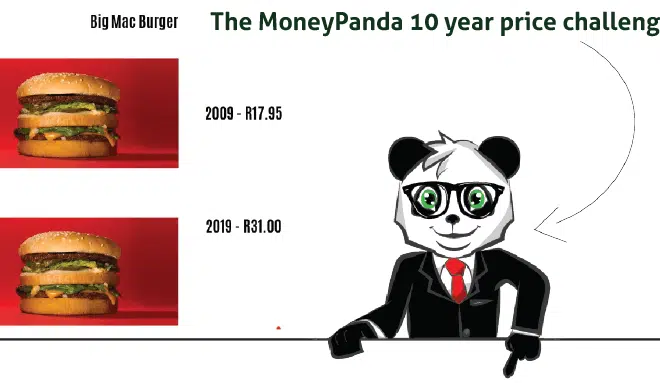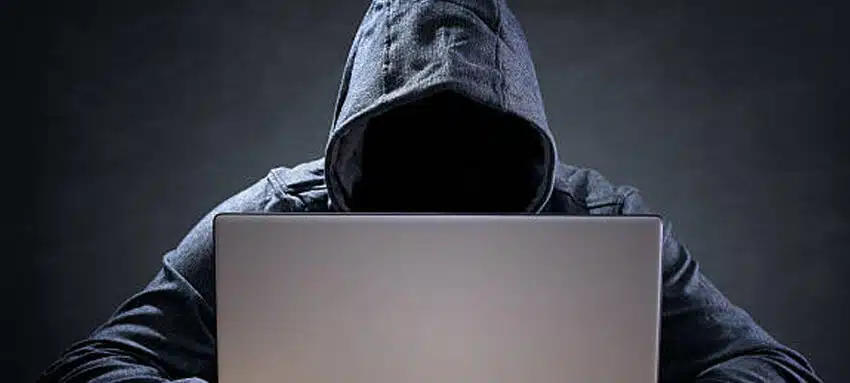
Feel Like Your Airtime & Data is Being Stolen?
The mystery of the flipping missing airtime. This is a frustrating matter for many South Africans and most of us don’t know how to stop it. There are many potential causes for missing airtime. It’s a terrible feeling finding out that you have been using out-of-bundle data because your data has been depleted and you didn’t even notice.
There were so many smartphone users having this issue that the ICASA recently enforced new restrictions and regulations that seek the consent of the consumer before using out-of-bundle data and depleting your airtime.
This will help customers have more control over their spend but what about my airtime simply disappearing and I can’t see where it went? Most of these unexplained missing airtime issues are caused by fraudulent WASP subscriptions.
What is a Fraudulent WASP Subscription?
WASP stands for “wireless application service providers” but let’s just stick to WASP. These providers secretly subscribe users to their content subscription, obviously without the user’s consent. This happens to thousands of users every single month.
The mobile operators give WASPs the ability to bill “subscribers” every month but they have exploited this and have started billing without the consent of the customer.
We know that there will always be companies/people out there trying to crook the system and make an extra buck, in this case a lot of bucks. But isn’t it the responsibility of the mobile provider ie, MTN, Vodacom etc to put measures in place to stop fraudulent activity like this? Instead the responsibility has been placed on the customer to check their accounts and that there is no fraudulent activity.
Your chances of ever seeing that money again even if it was added without consent is slim to none, the mobile provider won’t pay you back and good luck trying to get the money back from the WASP. So, our best course of action is to check ourselves.
Have a look below, we will show you how to check if you are being scammed on each network provider, Vodacom, MTN, Cell C and Telkom. Some mobile networks even allow you to block them for future activity:
MTN
Customers of MTN can now check for WASP service subscriptions and even cancel them using the USSD commands below:
- Dial *155#
- Select option 1 (View and Unsubscribe)
- Select option 1 (Cancel All)
There will also be an option to block future WASP’s that try subscribe you for any content.
Vodacom
Customers of Vodacom can now check for WASP service subscriptions and even cancel them using the UUSD commands below:
- Dial *111#
- Select option 8 (Services)
- Select option 11 (Next)
- Select option 2 (Content Services)
- Select option 1 (View and Stop Content Services)
Another way to cancel subscription services on Vodacom is to SMS “Stop All” to 31050.
Cell C
Cell C customers can dial *133*1# to preview and cancel any active WASP subscriptions that may be added to their account.
Telkom
Telkom customers can view and cancel any WASP activities within the Telkom app, which is such a great idea! Here’s how:
Go to, My Product > Subscriptions > Content Services.
To stop WASPs from ever charging your account on Telkom you can go to My Products > Manage > Protect Your Mobile Number, and set it to “On”
They can also navigate to My Products > Manage > Protect Your Mobile Number, and set it to “On”.
We think you will be interested in our article: